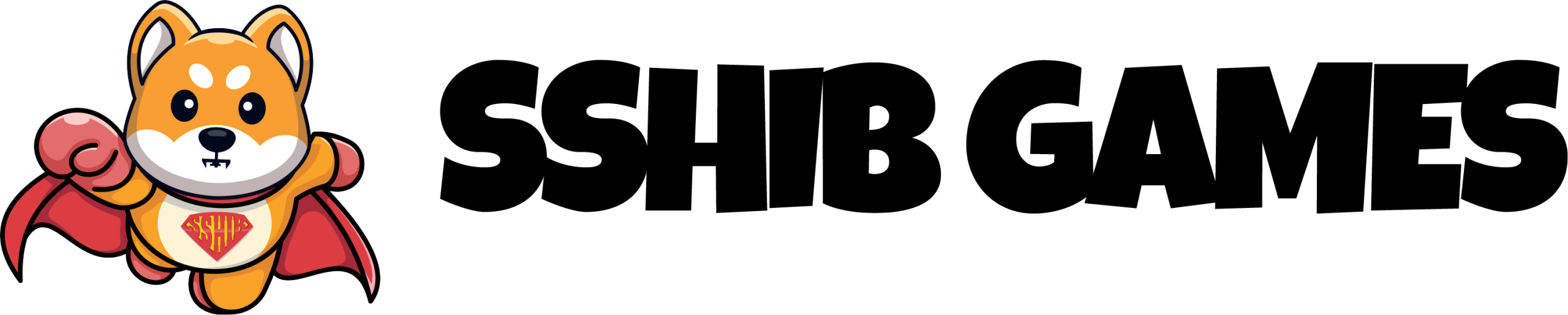Instructions
Connect Your Wallet to Start Playing
To access the full experience of the SSHIB x Puff Dog ecosystem, you must first connect your Solana wallet. This is how we verify that you hold the required NFTs or tokens to play games, earn leaderboard points, and qualify for rewards.
💻Verify Ownership: Connecting your wallet lets us confirm you hold a valid Super Shiba Inu or Puff Dog NFT, or the required tokens ($SSHIB or $PUFF).
🎮Unlock Gameplay: Games are only accessible to wallets that hold at least one qualifying asset.
🎁Enable Rewards: Leaderboard points and raffle entries are tied to your connected wallet.
⚠️ You must hold either $SSHIB, $PUFF, or a valid NFT to play the games.
- Click the “Connect Wallet” button on the game portal
- Choose a supported wallet (e.g. Phantom, Solflare, etc.)
- Approve the connection in your wallet app
- You’re in! If you hold a valid NFT or token, game access will unlock instantly
Need help? Follow our full Wallet Setup Guide
⏰ Games reset every week (UTC)
🏋️ Players earn scores during gameplay sessions
🥇 The top scorers each week are added to the Leaderboard Winner Pool
🎉 Weekly winners receive SOL, NFTs, and raffle entries
To play, make sure you:
- Buy $SSHIB
- Buy $PUFF
- Or mint an SSHIB NFT or PUFF NFT
Then connect your wallet and start climbing the leaderboard